Complete Guide to Marking Required Fields in Forms
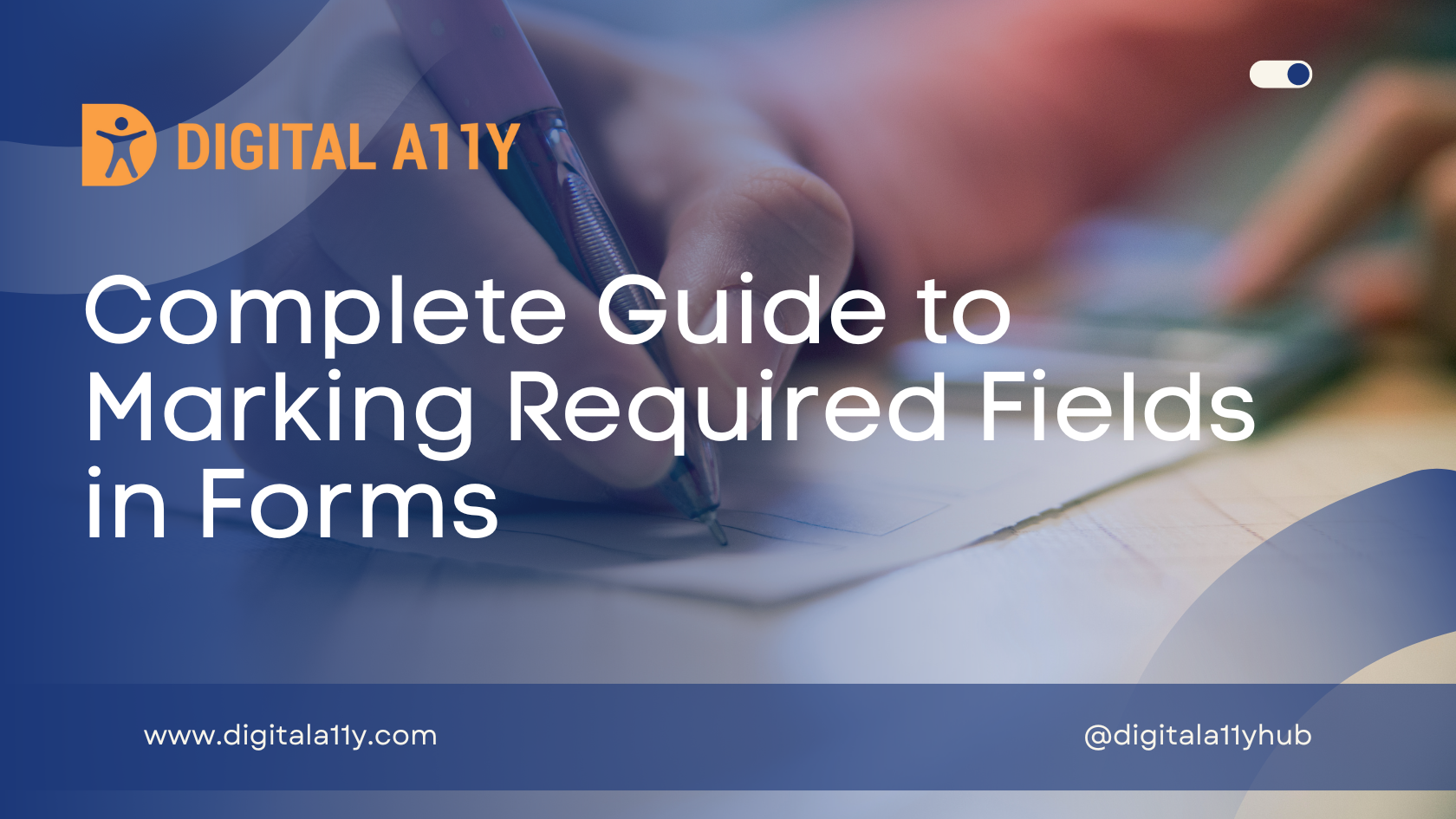
This is a series of four articles that discusses all aspects off creating accessible forms:
If anyone asks me to vote on a day of frustration, I would vote for the day when I tried to order for a cup cake on a new site and I utterly failed. Well, I selected my choice of cake; added it to cart;tried to fill my delivery address and there started the road to chaos.
When I filled the details and submitted the form, there came a message saying “Please fill Address line 2”. Somehow I sailed through and went to the “payment” section, it was a disaster. Every time I clicked “submit”, it threw the same message “please fill this field or that field”. I scanned the forms to see if they gave any clue in the first place for identifying these mandatory fields. But it went in vein.
Then, someone told that the fields that were required would show in red color if I didn’t fill. You dummy! I wondered aloud. If a person with all the abilities couldn’t grasp these simple things while filling forms, I could imagine how people with visual, physical and cognitive disabilities would feel.
Websites & Mobile Apps collect wide variety of data using the forms. Most of these forms have required fields which means user must fill these fields in order to submit the form successfully. There are multiple ways of providing this cue that a particular form field is required & we will explore each of the methods.
How to indicate a required field
- Provide the required text in the label.
- Provide a graphic * image in the label with appropriate alt text.
- Providing star (asterisk) symbol.
- Use of color to identify if a form control is required.
- Providing HTML5 & ARIA required attributes.
Providing The Required Text In The Label
This method is one of the oldest techniques where the text required is provided with in the visible label. This way both users who use assistive technology &non assistive technology users will know which form control is required as it is exposed through label.
Syntax
<label for=”fname”>First Name Required</label>
<input type=”text” name=”first-name” id=”fname”>
Preview
Since the required text is part of the label it is always visible & assistive technologies will expose it to screen readers if the form controls are programmatically associated.
Provide a Graphic * Image In The Label With Appropriate Alt Text
Since the required text in the 1st method is not appealing from the design perspective some designers prefer to provide a image which conveys visually that this particular form control is required. If the image is provided with appropriate alt text example “required” & if the form controls are programmatically associated then the image along with it’s alternative text will be exposed to assistive technologies.
Syntax
<label for=”fname”> First Name <img src=”example.jpeg” alt=”required”></label>
<input type=”text” name=”first-name” id=”fname”>
Providing Star (Asterisk) Symbol
This is one of the widely adopted methods to notify the users that a form control is required. A star (Astericks) symbol is provided along with the label & if the label is programmatically associated with form control then it is exposed to assistive technologies. For screen readers to expose the * symbol the punctuation settings should be set to most. Some times if the punctuation is set to some or none then screen readers ignore the special symbols. While all screen reader users might not know how to set the vebocity settings it is best practice to use this method in conjunction with another available methods as fall back. Users must be notified that all fields marked with * astericcks are required before the form & since the default * symbol is small in size it should be made large enough so that all users can perceive it.
Syntax
<p>All fields marked with * are required</p>
<label for=”first-name”>First Name *</label>
<input type=”text” id=”first-name” name=first-name”>
Preview
All fields marked with * are required
Use Of Color to Identify if a Form Control is Required
Some times designers tend to use color as one of the method to identify if a form control is required. When a user moves into the form field or moves out of the form field the form control turns into red color. This method is not recommended as it is not accessible for low vision users, cognitive users & visually challenged users. This method can be implemented if there is a alternative fall back method “a visual cue” that can help all users identify if the form control is a required field.
Providing HTML5 & ARIA Required Attributes
In HTML5 the “required” attribute is introduced. If this attribute is used on any form field it is identified as required by assistive technologies. Please note that when a required attribute is used on a form control screen reader announces that field is required & also invalid. Once the form field is filled then invalid will not be announced to screen reader.
Syntax
<label for=”first-name1”>First Name</label>
<input type=”text”id=”first-name1” name=”first-name” required>
Preview
Similarly like “required” attribute in HTML5 WAI-ARIA introduced aria-required attribute. If this attribute is used on a form control it will be exposed as required by assistive technologies.
Syntax
<label for=”first-name2”>First Name</label>
<input type=”text” id=”first-name2” name=”first-name” aria-required=”true”>
Preview
While HTML5 & ARIA required attributes help assistive technology users there should be a mechanism for sighted users to identify the required form controls through a visual cue like * or graphic. All assistive technologies & browsers might not support these attributes so it is a best practice to have a fall back option.
Conclusion
Now that we have seen multiple ways of providing a mechanism to identify the require field let’s see which method works best for all users.
- If possible, provide a graphic * image in the label with appropriate alt text as required.
- If star (asterisk) symbol is being used, then make sure you also use HTML5 or ARIA required attributes on the form fields.
Filling a form would remain simple if the clues like these are accessible and inclusive.
Please let us know in the comments section which method works best for you & if there are any other methods we missed in this post..
Related Reads
- Placeholder Accessibility
A short guide on placeholders and the accessibility problems of using the placeholder attribute. - Required Form Fields
A short guide on how to mark required form controls using various methods. - Creating Accessible Forms
A short guide on designing and developing accessible forms using various techniques. - Accessible Form Validation
A short guide on error identification and how to ensure form errors are accessible. - Accessible Forms Checklist
If you are building forms for your next web or mobile project, here is a checklist for creating accessible forms.











Your blog is a place where ideas are explored and celebrated.
Hello Raghavendra,
Great guide on making forms accessible and inclusive! The breakdown of different methods, like using labels, asterisks, and ARIA attributes, is super helpful.
Combining visual cues with accessible coding practices ensures everyone, including users with disabilities, can navigate forms easily.
I especially appreciate the emphasis on fallback options. Accessibility truly starts with thoughtful design—excellent resource for developers!
Regards,
Ovais Mirza
Thank you for creating such a comprehensive guide on form accessibility! As a web developer, I’ve seen too many forms that unknowingly create barriers for users with disabilities. Your breakdown into four distinct articles makes this complex topic much more digestible.
Hi Jeremy! Thank you so much for your kind words and for taking the time to leave this thoughtful comment! We are glad to hear that the guide resonated with you and helped break down the complexities of form accessibility.
Hi, thanks for this article.
I do however have a bit of a different problem, it is with forms where most or all fields are required.
I work for a bank and most fields are required to continue (that is also tricky from the legal perspective – none of the fields are required, meaning you don’t have to fill those – nobody is “making you” to do it, wording is key here). We do end up with a huge forms where everything has an asterisk – it makes the screen harder to read for everyone.
In that case we opted for a different solution and to mark only fields that are completely optional to continue the process.
We do get mixed expert opinions on that. Some say that it is correct – we are differing required and optional fields after all. Some say that we do have to focus on required and mark those.
This also goes for some banking specific forms like money transfer – all of the fields are required (ones that are optional are added via a separate button, like you can add an address). I’m wondering where is the limit? Should I mark fields on login as required? On money transfer? Isn’t it obvious and I just unnecessarily complicate the screen for everyone?