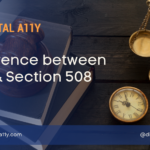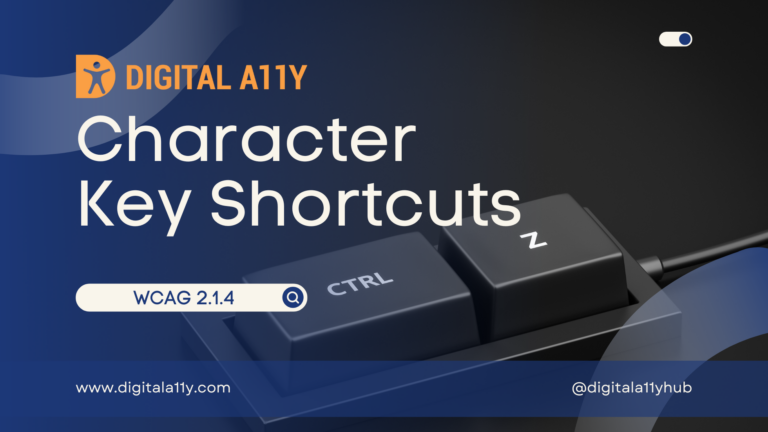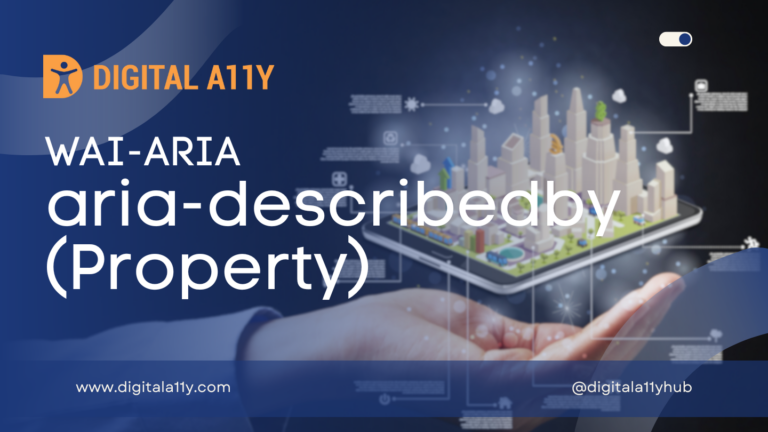ADA Compliance Checklist for Websites & Mobile Apps

The Americans with Disabilities Act (ADA) was signed into law on July 26, 1990. Initially, the ADA primarily focused on physical spaces, ensuring accessibility in public buildings, transportation, and other infrastructure. However, as technology evolved, websites, mobile applications, and other digital assets began to be recognized as places of public accommodation, especially under ADA Title III. This means that digital platforms must also be accessible to people with disabilities.
Unfortunately, many businesses are still unaware that inaccessible websites and mobile apps can constitute a violation of the civil rights of Americans with disabilities. This lack of accessibility can be considered non-compliance with the ADA, potentially exposing businesses to legal liability.
ADA Title II – State and Local Government Services
Title II of the ADA applies to state and local government entities and prohibits discrimination against individuals with disabilities in all public services, programs, and activities. This includes:
- Public schools
- Government buildings
- Public transportation systems (like buses, trains, and stations)
Title II requires that such facilities are made accessible. Examples include:
- Installing ramps or elevators where needed
- Permitting the use of service animals, even in facilities where pets are generally not allowed
These requirements ensure that people with disabilities can equally participate in civic life.

ADA Title III – Public Accommodations and Commercial Facilities
Title III of the ADA applies to private businesses that are considered places of public accommodation. This includes:
- Restaurants and cafes
- Grocery and retail stores
- Hotels and motels
- Movie theaters and entertainment venues
- Banks, gyms, and more
Title III mandates that these businesses provide reasonable accommodations to individuals with disabilities and remove barriers that prevent access. In the digital context, this means ensuring that websites and mobile apps are navigable by people who use screen readers, voice recognition, or other assistive technologies.
However, the law also recognizes the concept of “undue burden”. If making an accommodation—such as renovating an entire building or overhauling a complex system—would be excessively difficult or costly, businesses may not be required to comply fully. That said, they are still expected to provide alternative methods of access wherever feasible.
ADA Compliance Checklist
This comprehensive checklist ensures your website and mobile app meet ADA and WCAG standards.
It covers key accessibility principles – POUR:
Perceivable Content (Users Must Be Able to Perceive Information)
Text Alternatives
- All images have descriptive alt text (or aria-hidden=”true” for decorative images).
- Icons and buttons have meaningful labels (e.g., “Search” instead of “Click here”).
- Complex images (charts, infographics) have long descriptions or text summaries.
Multimedia Accessibility
- Videos have:
- Closed captions (CC) for all spoken content.
- Transcripts for audio-only content (podcasts).
- Audio descriptions for key visual elements.
- Auto-playing media can be paused or stopped.
Adaptable Content
- Text resizing (up to 200%) does not break layout or functionality.
- Responsive design works on all screen sizes (mobile, tablet, desktop).
- High contrast mode (minimum 4.5:1 for normal text, 3:1 for large text).
- No reliance on color alone to convey information (e.g., “Required fields are in red”).
Operable Interface (Users Must Be Able to Navigate & Interact)
Keyboard Accessibility
- All interactive elements (buttons, links, forms) work with keyboard-only navigation (Tab, Enter, Space).
- Focus indicators are visible (e.g., outline or highlight on focused elements).
- Logical tab order follows the visual flow of the page.
- Skip navigation links allow users to bypass repetitive content.
Time-Based Interactions
- No time limits (or ability to extend/pause time limits).
- Moving, blinking, or auto-updating content can be paused (e.g., carousels, stock tickers).
Seizure & Vestibular Safety
- No flashing content (≤ 3 flashes per second to avoid seizures).
- Motion animations can be reduced or turned off (respects prefers-reduced-motion in CSS).
Understandable Content (Users Must Be Able to Comprehend Information)
Readable & Predictable
- Language is defined in HTML (<html lang=”en”>).
- Simple, clear language (avoid jargon unless explained).
- Consistent navigation (menus, buttons, and links behave predictably).
- Form labels & instructions are clear (e.g., “Enter your email address”).
Input Assistance (Forms & Errors)
- Form fields have proper labels (or aria-labelledby).
- Error messages are descriptive (e.g., “Email must contain @” instead of “Invalid input”).
- Required fields are marked with aria-required or text (not just color).
- Autocorrect/suggestions are available where helpful (e.g., search bars).
Robust (Works Across Assistive Technologies)
Compatibility with Screen Readers & Assistive Tech
- ARIA (Accessible Rich Internet Applications) labels are used correctly.
- Dynamic content updates (e.g., live chat, notifications) are announced via aria-live.
- Semantic HTML (<header>, <nav>, <button>) is used instead of <div> for interactive elements.
Mobile App-Specific Checks
- Touch targets are at least 48x48px (WCAG recommends).
- Screen reader compatibility (VoiceOver for iOS, TalkBack for Android).
- Orientation support (app works in both portrait & landscape).
- Haptic/voice feedback for critical actions (e.g., confirming a purchase).
Conclusion
While this ADA compliance checklist is a great starting point for your web accessibility journey, expert guidance can make all the difference. Partnering with an accessibility specialist ensures your website not only meets ADA requirements but also aligns with WCAG standards.
Ensuring ADA and WCAG compliance for your website and mobile app is legally required and ethically essential. By following this checklist, you:
Need help getting started?
At DigitalA11Y, we specialize in ADA website audits, helping businesses identify accessibility gaps and achieve full compliance. Let us help you make your digital presence accessible to everyone.
Contact us today to schedule your audit and take the next step toward accessibility!